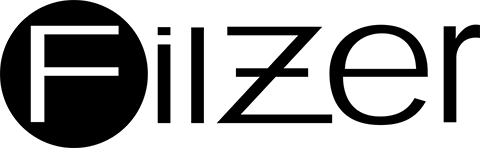Frequently Asked Questions about Bicycle Computers
1. How do I determine wheel factor?
There are no standard wheel sizes in the cycling world - i.e. the circumference of a 700x23 tire will differ from one brand of tire to another.
The best way to determine wheel factor (i.e. wheel circumference c) is to do a wheel roll-out test:
- Inflate you tires to its proper pressure.
- Put a mark on your front wheel on the outside circumference.
- Put a mark on the floor.
- Put the mark on the wheel on the mark on the floor.
- Rotate the wheel one full revolution until the mark on the wheel is on the floor again.
- Measure the distance between the marks in mm. This is the wheel factor.
To convert inches to mm go to www.google.com and type in '88 inch to mm' (or whatever value in inches you measured the circumference of your wheel to be) and it will covert inches to mm for you.
How to determine wheel factor video:
For a rough estimate of wheel factor you can use the values below:
| Wheel Diameter | Wheel Factor d |
|---|---|
| 26 x 1.0 | 1913 |
| 26 x 1.25 | 1953 |
| 26 x 1.4 | 2005 |
| 26 x 1.5 | 2010 |
| 26 x 1.75 | 2023 |
| 26 x 1.95 | 2050 |
| 26 x2.0 | 2055 |
| 26 x 2.1 | 2068 |
| 26 x 2.3 | 2170 |
| 700 x 18 | 2070 |
| 700 x 20 | 2086 |
| 700 x 23 | 2096 |
| 700 x 25 | 2105 |
| 700 x 28 | 2136 |
| 700 x 30 | 2170 |
| 27 x 1" | 2145 |
| 27 x 1 1/8" | 2155 |
| 27 x 1 1/4" | 2161 |
For more sizing information see this helpful page.
2. Does it matter where I put the magnet on the wheel?
Nope! The computer counts revolutions of the wheel and regardless of where you put it the magnet will pass the sensor once every revolution.
So magnet placement is not important. However we do recommend that you put the magnet near the center of the spoke (i.e. midway between hub and rim) - while at the same time making sure the sensor is in a secure/stable location on the fork.
3. How does the computer measure distance and velocity?
Since you enter the wheel factor (i.e. circumference) into the computer:
Distance = number of revolutions x wheel circumference
Velocity = revolutions/minute x wheel circumference
4. Troubleshooting wireless computers - Why am I not getting a signal from the wireless transmitter?
If you have a dB4LW, dB4LW-C, dZ4LW, dZ4LW2, dZ4LW-3, dZ4LW-C3 (wireless speed sensor only) and are not getting a signal from the speed transmitter:
- If the screen is blank, check the computer battery and replace if necessary.
- Check the battery in the transmitter and replace it if necessary.
- If you are still not getting a reading, hold the computer near the transmitter and pass a magnet over the circle arrow on the transmitter - you should hear a little clicking noise in the transmitter. If you pass the magnet over the sensor 15 to 30 times you should get a speed value on the computer.
- Note the first time you sync your wireless computer with the transmitter, it could take up to 1 minute to get a signal.
- If you do get a reading then the wheel magnet and transmitter are likely misaligned or the distance between the computer and transmitter is too far. For dZ4L-W3 and dZ4LW-C3 the distance should be less than 1m. For older units other than dZ-3 series the distance should be less than 60 cm. Check out the instructions if you are not sure what model you have.
- Still no reading? There is something wrong with the transmitter or computer.
5. Troubleshooting wired computers - Why am I not getting a signal on my wired computer?
If you have the dB2L, dB4LW-C, dZ2L, dZ4L, dZ4L-C (wired cadence sensor only) wired version of the bike computer and are not getting a speed (or cadence) reading:
- If the screen is blank, check the computer battery and replace if necessary.
- Make sure the computer is properly locked into the handlebar mount.
- If you are still not getting a reading, pass a large fridge magnet back and forth by the sensor and see if you get reading.
- If you do get a reading then the wheel magnet and transmitter are likely misaligned.
- Still no reading? There is something wrong with the wiring harness or computer, make sure the wires are not broken.
6. Why am I getting weird readings on wireless computer units?
Electronic interference is usually the cause of erratic reading on the computer unit especially when this happens and you are not moving.
Possible sources of electronic interference include cell phones, flashing LED lights, alarm systems, high voltage wires, computers, florescent lights, car electronics, MP3 players, etc...
If you move the unit away from the interference the erratic reading should stop.
7. Instructions
8. Videos
For the dZ computers there are videos showing how to install the computer on a bicycle located on the computers main web page.
9. Zip Ties
Make sure you use thick/large zip ties for computer mount and sensors and use pliers to tighten them up. If you use the thin zip ties for the computer mount and/or sensor they might not be stable.
10. Replacement Parts Kits:
dB2L
- dZ-K5 (front wheel)
- dZ-K6 (rear wheel)
dB4L
- dZ-K5 (front wheel)
- dZ-K6 (rear wheel)
dB4LW
- dZ-K7 (Not for dZ4LW or dZ4LW2)
dZ2L
- dZ-K5 (front wheel)
- dZ-K6 (rear wheel)
dZ4L
- dZ-K1 (front wheel)
- dZ-K3 (rear wheel)
dZ4LW
- dZ-K4 (NOT for dZ4LW2)
dZ4L-C
- dZ-K2
dZ4LW2
- dZ-K9 (NOT for dZ4LW)
dZ4L3
- dZ-K5 (front wheel)
- dZ-K6 (rear wheel)
dZ4L-C3
- dZ-K11
dZ4LW3
- dZ-K10 (NOT for dZ4LW or dZ4LW2)
dZ4LW-C3 (Not for dZ4LW-C)
- dZ-K12
Replacement speed magnet
- dZ-WM
Replacement cadence magnet
- dZ-CM
11. Note for Filzer bike computer model name convention:
- 2 means computer has 2 lines of data (dZ'2'LW - is a bike computer with 2 lines of data)
- 4 means computer has 4 lines of data (dZ'4'LW - is a bike computer with 4 lines of data)
- W means unit is wireless
- C means unit has cadence
- The last digit on the name of the computer refers to version (dZ4LW'3' - is version 3 of our dZ4LW bike computers)